Online
This will take 1 working day to be applied to your account.
To pay some or all of your account balance online, follow these steps:
- Log in to 'My Account' using your email address and password.
- Select ‘payments’ from the menu on the left-hand side.
- Choose your preferred method of payment.
We accept all major credit and debit cards such as Visa, Visa Electron, MasterCard, Maestro and American Express. The card must be registered to the address where your Next Account is held.
We are unable to accept cards that are due to expire within the next 5 days. Card details are checked and verified by a third party and goods are dispatched once authorisation has been obtained.
In the ‘Payments’ section, you will also have the option ‘manage saved cards’. This will show all saved cards on your account. Here you will have the option to add, edit or delete your saved card.
To edit /delete a saved card
Simply go to ‘My Account’ to the ‘Payments’ section on the left hand side and select the option ‘Manage Saved Cards’. You will be shown with all saved cards on your account. Here you will have the option to add, edit or delete your saved card.
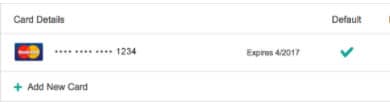
Q. How do I edit a saved card?
Simply select the card which you would like to edit and you will be prompted with the following screen.
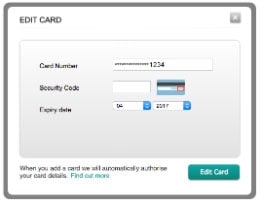
Here you will have the option to update the card details.
Q. How do I delete a saved card?
Simply select the card which you would like to delete, and you will be prompted with the following screen.
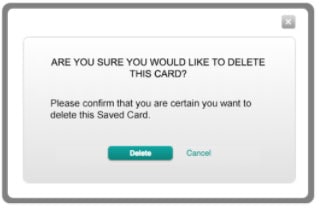
Once a card is successful deleted, this card will be removed from your ‘Manage Saved Cards’ section.